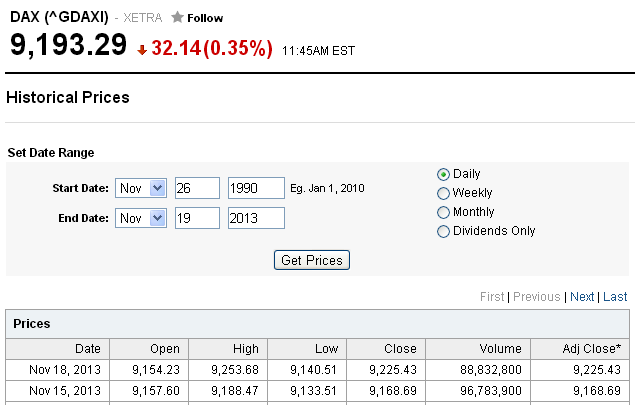NSE historical data download for National Stock Exchange of India
You
can analyze stocks from National Stock Exchange of India using free
data and free softwares.
We recommend
downloading data for share market of India
from http://nseindia.com/,
because this source has better quality
(eg.: it is more up to date than Yahoo! Finance).
Let's see how to find Tata
Steel's historical data on NSE.
1.) Visit
http://nseindia.com/
2.) Start typing the name
of the desired stock in the box at the top of the page:
3.) Next is Tata Steel's
quotes page. Click “Historical Data” (marked with red).
4.) Historical data
download has to be set up on the next page:
- Click the radio button next to “Select a time period” - it must be selected as it looks like on the image below.
- Set date in the “To” box to the current day (or to the latest possible date)
- Set date in the first box to as early as possible, eg.: 01-01-1994.
- Click “Get Data”.
5.) Page may update slowly
after clicking “Get Data”, please be patient.
6.) Click “Download this
data” when page is loaded.
- If MS Excel (or similar software, like Libre Office) is opening market data instead of simply downloading it, that causes the change of data format. This may lead to problems like softwares do not recognize data etc., so follow this page's description in this case, please.
7.) Rename data file according to
the name of the stock – eg.: tata_steel.csv in this case, because
data file is named “data.csv” by default which may be confusing
when multiple stock's data is downloaded.
8.) Market data can be
analyzed with various softwares, eg.: using this
or this software.