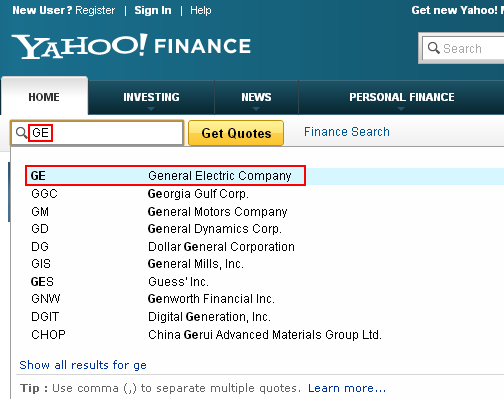How to look up historical stock prices?
Looking up historical stock data may be useful for
analysis eg.: you may observe in data how news affect stock price.
You may also look up historical data to settle
accounting debates. This is a quite tough problem since data sources
are not always reliable.
Looking for one day's data only?
Looking up a day's historical stock data takes one step
only: enter the ticker of the stock and the date at
http://bigcharts.marketwatch.com/historical/default.asp
.
In case of the desired stock or date is missing you
have to choose an other method from the ones below.
[Marketwatch has a similar tool at
http://www.marketwatch.com/tools/quotes/historical.asp,
but it is not so comfortable to use.]
Simple method for almost all stocks
The next way to look up historical stock data is to use Yahoo! Finance. It stores historical stock data from almost all countries. [See the next section if you can not find the desired stock.] Just follow the steps below (let's assume that we are looking for GE stock's price on 1994-07-21):2.) Enter the name or the ticker of the desired stock into the box in the upper left corner of the page and click on it in the drop down list. [Quotes page of the stock appears.]
3.) Click "Historical Prices" on the left side of the page.
4.) Modify "Start Date" and "End Date" according to the date or interval you want to look up. Leave the radio buttons set to “Daily” and click "Get Prices". [Yahoo! Finance offers the widest possible range by default. If the date you are looking for is outside this range then you will have to use a different data source. See below.]
5.) The desired time interval / date appears. If you want to see this data on a chart, click "Download to spreadsheet" to download data and load data file into eg.: this software. (It will recognize data format automatically.)
Other historical data sources
Yahoo! Finance may not have the complete history of all stocks. If the desired stock or time interval is missing, you have to look up data from a different data source.- Check out this page for a set of alternative data sources.
- You may have to download data file. You can look up a specific data in XLS files by using MS Excel or Libre Office. CSV or other text formats can be imported into Excel / Libre Office or can also be searched by using Notepad (CTRL+F).