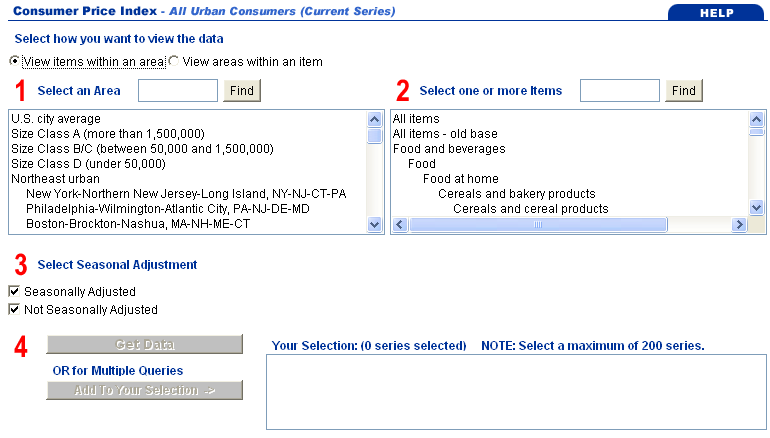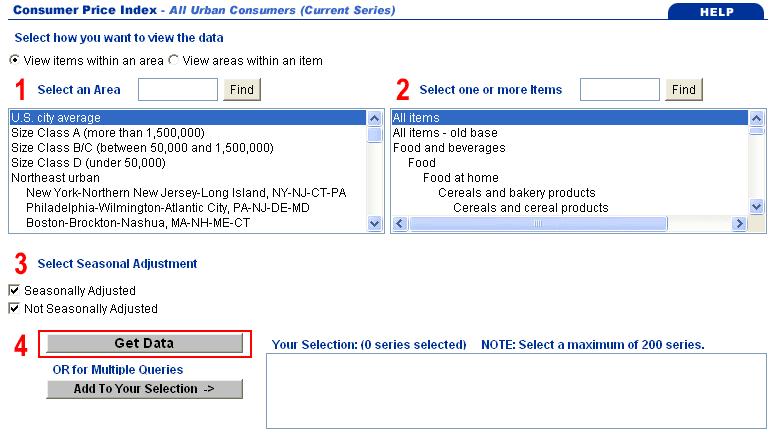US inflation data download from 1913
Inflation is the annual change of CPI expressed as percentage. CPI (Consumer Price Index) measures the price level of a market basket of consumer goods and services purchased by households.
If you would rather download CPI data, follow this guide.
Thanks to US Bureau of Labor Statistics we can download historical US inflation and CPI data for free back until 1913. (Longest timeframe is only available for data that is not adjusted with seasonality.)
Inflation is going to be calculated from CPI by the site of BLS, so it is normal to see CPI instead of inflation for a while.
If you would rather download CPI data, follow this guide.
Thanks to US Bureau of Labor Statistics we can download historical US inflation and CPI data for free back until 1913. (Longest timeframe is only available for data that is not adjusted with seasonality.)
Inflation is going to be calculated from CPI by the site of BLS, so it is normal to see CPI instead of inflation for a while.
- Visit http://data.bls.gov/pdq/querytool.jsp?survey=cu
- This website needs Java plugin. If you do not have it, visit this Java installation guide.
- If Java is OK, you will see something like this:
- Set up data download and press "Get Data" when finished.
- "US city average" for "Area" and "All items" for "Items" is usually OK. Select these if you want to proceed quickly.
- On the other hand, inflation can be different per location and items. If you want to know the historical inflation of a specific area or a specific group of consumer goods then select the appropriate ones from the list.
- If default timeframe is not OK, you can change it with the drop down lists marked with red on the image below. You can extend the time frame back until 1913. Click "Go" when finished.
- Click "More Formatting Options" to add inflation data to CPI data.
- In the next page
- Change output format to "Column Format".
- Add "12 month percent change" to the result (Remember: 12 month percent change equals inflation.) You can also add other columns if you like.
- Keep "Output type" as HTML table, and you will be able to download data in .xls format.
- Click "Retrieve Data" whey you are done with editing output format.